Confidence in our communications
When we contact you this will be either about your account, payments, supply or service. This is often to confirm that we've done what you've asked for such as changing a payment date.
We may contact you from 0800 009 3815 or 0800 009 3615 if you have outstanding debts. If you miss a call from either of these numbers, you can call us back at 0800 009 3815.
We'll check it's you
Before we ask for any personal or financial information, we'll always verify it's you through security questions.
If we ask for payment or personal information through a QR code or link, we’ll ask you to log in to your account first. We'll include your account number or a payment reference number, so you know it’s us. You can view how we look after your personal data in our privacy notice.
Details we will ask you for
We will only ask you for the following details:
- Name
- Address
- Bank details
- Circumstances that require extra support
- Occupancy
- Date of birth
- Employment status
- Breakdown of income from all sources, including benefits
- Household costs breakdown
- Thames Water account number

How to know it’s us contacting you
We will contact you using the following methods:
You can check it's us on WhatsApp as we will have the approved green tick next to our name. Our WhatsApp account uses the following number: 07747 642 038. You can also go directly to our WhatsApp services.
Information and service emails
Occasionally we will send you information emails about updates in the business and services we offer. You can check it's us if the email has come from either: do.not.reply@thameswater.co.uk or donotreply@thameswater.co.uk.
When you complete a task online such as updating a payment method or submitting a meter reading, we'll send you a confirmation email. This is a service email confirming we have completed your request.
Social Media
You can check it's our social media account by viewing our official accounts:
We'll only message you on social media if you have messaged us first
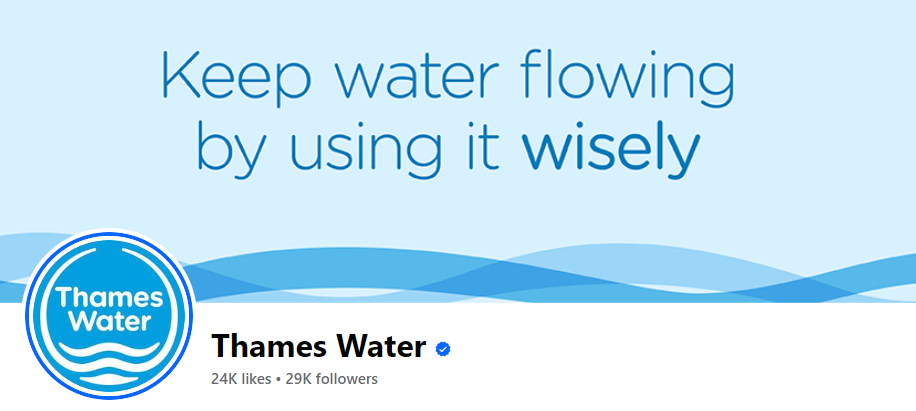
Text messages
We may also send you text messages about your account or services.
Letters
You can check a letter is from us as we'll always include your account number.
Partner communications
You may receive communications such as texts, letters or emails from third party contractors.
Home visits
You can register on our doorstep password scheme so you know its us visiting you.
If you're unsure if a communication is from us, please give us a call on 0800 980 8800.
Prevent scammers contacting you
You can help to prevent scammers from contacting you by:
- Being careful who you give your details to especially if it’s a request you didn’t ask for
- Never buying anything or give bank or account details to a place if you are not sure about them
Calling the company or looking at reviews of the company if you don’t trust it - Not opening, forwarding or replying to emails that look suspect
- Blocking unwanted calls and text messages
- Never clicking on links, downloading files or scanning QR codes if you don't know the sender or where the link will take you
- Interacting with social accounts that could be fake and haven't been open for long

What to look out for in phishing communication
Phishing communications will try to convince you to provide personal or financial details. Here are some signs of suspicious communication:
Sender's email doesn’t match the company’s.
Email doesn't include your name.
Spelling or grammar errors
Information is poorly written.
Urgent request to do or click on something.
Asking you for personal or financial details.
Report if something doesn’t look right
If you receive communication from us that doesn’t look right, please give us a call on 0800 980 8800.
Contact Action Fraud if you think you've been a victim of an online scam or fraud. You can report the scam or fraud online or by calling them on 0300 123 2040.