Accessible contact options
We aim to provide an excellent customer experience to support our customers, whatever your needs or situation.
If you or someone you know needs a little extra support, our free Priority Services Register can help us to understand your situation so we can take it into account as best we can.
We offer a range of ways to help getting in touch with us easier if you have hearing or speech difficulties or English is not your first language.
To make you device easier to use, AbilityNet offers step by step guidance on how to adapt your phone, computer or tablet to meet your needs.

Deaf customers
We've partnered with SignVideo to help Deaf customers contact us. SignVideo provides access to British Sign Language (BSL) interpreters. A sign language interpreter will talk to us on your behalf and will sign our responses to you.
Customers can select from relevant topics and be automatically connected to a BSL interpreter. You can also use the SignDirectory, SignVideo web, or download the SignVideo App. To use SignVideo web, you'll need to register for an account for this service. This is separate from your Thames Water account. You'll need a camera or webcam to use SignVideo.
This service should only be used by Deaf customers.
Account or bill support
Use SignVideo to contact us Monday to Friday 8am to 8pm and Saturday 8am to 1pm.
Water or waste services
Use SignVideo to contact us Monday to Friday 8am to 8pm and Saturday 8am to 6pm.
Priority Services emergency
Priority Services (PSR) customers can connect to SignVideo 24 hours a day for a water or waste emergency.
Customers with speech or hearing difficulties
If you have speech or hearing difficulties, you can contact our team over the phone using Relay UK. You can use the Relay UK app with your mobile, tablet or PC.
Customers can type what they'd like to say and an assistant will relay this to us. We'll then respond to your enquiry and the assistant will share this with you.
Language support
If you don't speak English as your first language, we can provide an interpreter on the phone or when we visit you. When you contact us, just ask for a translator and we'll add them to the call. We work with Language Line which offers an interpreting service for over 240 different languages.
You can also use Google Translate for free to translate a web page or individual words and phrases to your chosen language. You need to install the Google Translate extension to your web browser.Confidence in our communications
On our confidence in our communications page, we go through a variety of topics so you can be assured it's us contacting you. This includes:
- How you know it's us contacting you
- Ways you can prevent scammers contacting you
- What to look out for in phishing communications
Extra help and support
We offer a range of support services for our customers.
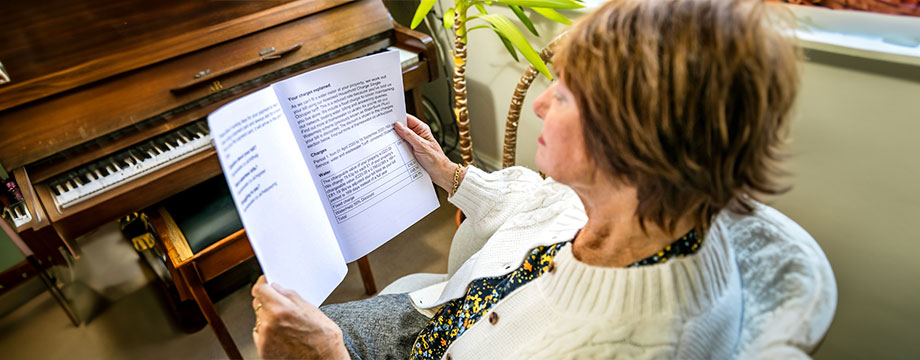
Alternative bill format
You can get your bills in braille, large text and on a coloured background. We can also read your bill over the phone or email it to you.

Accessing our website
We go through how our website is accessible and how you can change your browser settings to make it accessible for you.

Account and billing
You can manage your account online, view how you're charged or get help to pay your bill.